Pair tracking
Pair tracking uses two cooperating phones (your and your partner’s) simultaneously to filter out the partner’s activity and obtain clean separate activity records.
If you do not sleep alone in your bed, tossing and turning of your partner may affect your activity measurement (hence sleep phases detection, hence smart alarm and other sleep-phase dependent features). While the interference usually isn’t too big, in certain conditions it may be enough to mix up sleep phases in your sleep record.
Settings → Sleep tracking → Pair tracking
Settings → Sleep tracking → Find partner
1. Guide
-
Go to Settings → Sleep tracking.
-
First, enable pair tracking.
-
Then you need to pair the phones, i.e. tell them that they should cooperate during sleep tracking. Tap on Find partner simultaneously on the both phones.
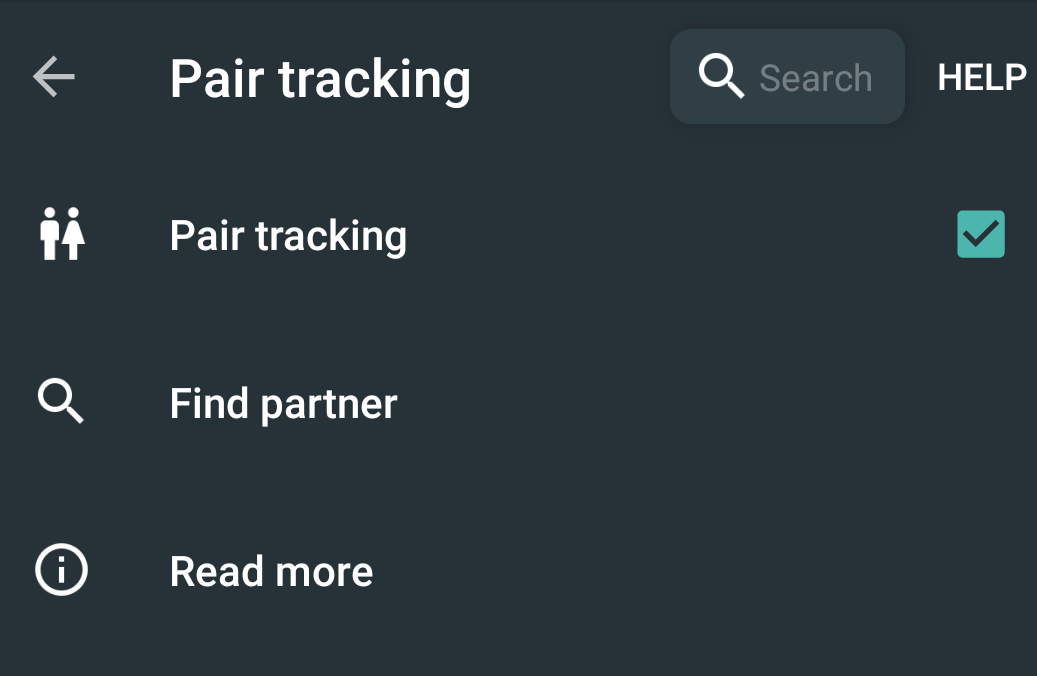 Figure 1. Finding a partner
Figure 1. Finding a partner -
The two phones will attempt to connect to each other and form a pair.
 Figure 2. Searching for available partner
Figure 2. Searching for available partnerIf pairing does not succeed the first time, please be patient, and try it one or two times more. -
Now the two phones know about each other. The grey cryptic string at the bottom is their shared secret, which is unique for each pair, and by which the two phones recognize each other.
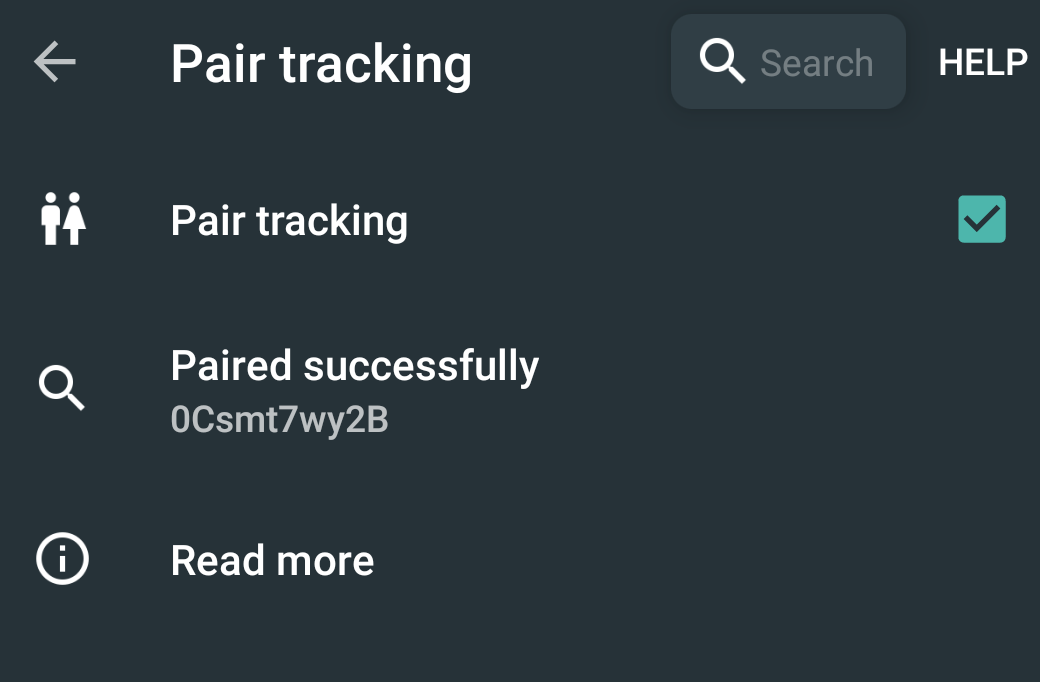
When you go to bed, you start sleep tracking as usually, and so does your partner. There is no need to start the tracking simultaneously, just use the app as you used to. During sleep tracking, the phones attempt to connect to each other and exchange their activity data, so that each phone also has a full record of the partner’s activity. From the two datasets, we are able to discount the partner’s activity and extract a clean actigraph for each sleeper. For the time periods when the partner phone is not reachable, tracking works just like it used to, calculating everything just from its local recording.
|
|
Sleep records where pair tracking was used for at least a part of the night are tagged with a new “#pair” tag and a |
If you sleep alone temporarily, you may disable pair tracking, and it may save a bit of energy. The impact of pair tracking on battery consumption is however negligible.
FAQ
If you have separate mattresses there is minimum interference from your partner. If you have one big shared mattress (which isn’t recommended as you partner may need different mattress for his healthy sleep), it could still work assuming you keep your phone close to your body and ideally on your side of the bed.
You can also consider using a armbands or smartwatches. This certainly solves the problem for a little convenience trade-off.
If both of you are tracking, you can enable pair tracking, which filters out the partner’s activity.