Sound recognition
Listens to sounds you make during sleep tracking and categorizes them.
When any of the sounds below is recognized during sleep tracking, a corresponding tag is added to the recording, and the event is created in the sleep record.
Settings → Sleep noise analysis → Sound recognition
You can set a sensitivity for each sound category by the slider. You can also disable recognition of specific sound categories by setting the slider to Disabled.
|
|
Some users complained that snoring detection was too sensitive and sometimes marked non-snoring noises as snoring. For others, it was not sensitive enough and it used to miss part of their snoring. Indeed, every microphone is different, every environment has different acoustics, it is nearly impossible to balance all these specifics automatically. Using these sensitivity options, everyone can tune the classifier so that it fits his needs and his specifics. |
1.  Snoring
Snoring
Common snoring isn’t dangerous for your health, but may decrease the efficiency of your and your partner’s sleep. According to various sleep studies, 30% of the population are occasional snorers. But snoring may indicate more several respiratory issues such as the OSA – obstructive sleep apnea. Recent evidence show this dangerous disorder is greatly under-diagnosed and prevalence may reach up to 10% in population.
2.  Talk
Talk
When you talk from your sleep, we tag the recording with #talk, and you can listen to the wisdom of your dreams in the morning.
3.  Sickness
Sickness
We detect coughing, sneezing and the like, and mark them as #sick. This may give you an early alert of an incoming sickness.
4.  Baby crying
Baby crying
See how much was your sleep disturbed by your crying #baby.
5.  Laughter
Laughter
A funny bonus feature. Indeed some people #laugh heavily from their sleep.
6. Under the hood
We are using convolution neural networks, a state-of-the-art machine perception technique.
The algorithm learns from real-world sound samples. We gave it thousands of diverse recordings, and told it “this one is snore”, “this one is cough”, “that one is just meaningless noise”, etc. The algorithm gradually learns specifics of the individual categories and then can recognize new, unheard sounds.
The more samples it receives during the training phase, the better it works. It is truly hard to imagine how many different kinds of snores or coughs or various background noises and disturbances there are out there.
We first deployed neural networks for snore/talk detection in 2017, and we have gone a long way since then. Driven by real-world performance feedback, we redesigned the internals of the network in 2019, we enhanced the way how we extract data from the microphone input, and we substantially extended the training data set. We believe it will bring a better classification accuracy in most cases.
7. Help us improve sound recognition
We collected a database of several thousand recordings by our means, and we would like to collect way more of them, from more diverse sources. This is where we are kindly asking you, our user, for help.
You can send us your samples straight from the app. We will collect all these recordings, verify them manually, and use them to improve the algorithm.
And if you really feel like having some fun with our app, you do not need to record only your sleep sounds. Just start sleep tracking anywhere, record any sounds in your surroundings, and if our app classifies them wrong, please, send them to us. The more varied collection of samples we receive, the better.
Thank you in advance for any contributions.
|
|
When you listen to a recording, and it is classified incorrectly, you can manually add the missing tag or remove the wrong tag by tapping the respective button at the player screen. 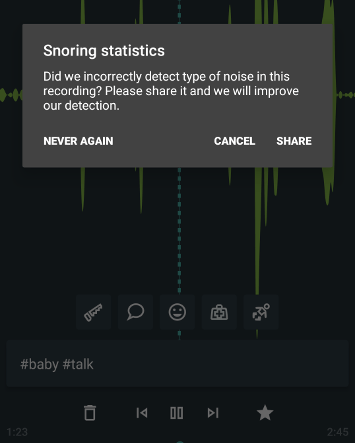
|
FAQ
There are two reasons, why the app did not record the sound, even when it was properly detected (you see the sound icon on the noise graph):
-
The threshold is set too high.
-
The app had troubles saving the file.
1. Adjusting threshold
-
Go to Settings → Sleep noise analysis → Recording volume threshold.
-
Lower the value - the default value is 15%
-
Higher threshold = less sounds are recorded
-
Lower threshold = more sounds are recorded
-
2. Resetting storage path
-
Go to Settings → Sleep noise analysis → Storage path.
-
Tap on RESET button.
-
When listening to the noise recordings, you may find some of them tagged (#snore, #talk, etc.) incorrectly.
-
You can fix the tags manually - either by editing the comment, or by tapping a corresponding icon on the player screen.
-
The app may ask you to share the misclassified recording with us. If you agree, we will use the recording to learn from the mistake and improve our algorithm.